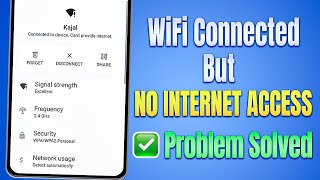Published On Nov 2, 2022
If you’re getting “failed to obtain IP address” error on your Android phone while connecting to a wifi network, then watch the complete video to fix Wifi stuck on obtaining IP address problem in Android.
This error usually appears when you try to connect to a Wi-Fi network and the router that manages the network can't get an IP address for your Android device. This message means that there is an IP configuration failure, and the user is unable to join a Wi-Fi network. However, there are a few things you can try to fix IP configuration failure on Android.
So, watch the video till the end to find the solution for this issue. And if you found the video helpful, don’t forget to Like, Share and Subscribe.
Time stamp:
00:00 - Intro
00:15 - Toggle Airplane Mode
00:25 - Forget the Wi-Fi Network
00:40 - Use a static IP address
00:56 - Restart your Router
1:12 - Reset your Router
1:36 - Clear Google Play Services Cache
1:53 - Reset Network Settings
2:25 - Conclusion
----------------------------------------------------
Like this video? Check out our blog (https://tweaklibrary.com/) for more interesting How-to articles, troubleshooting guides, latest tech reviews & much more.
Follow Us on:
Facebook: / tweaklibrary
LinkedIn: / 18050502
-------------------------------------------------------
Subscribe to Tweak Library for more interesting tips, tricks, how-to videos & other troubleshooting guides! Stay Tuned!