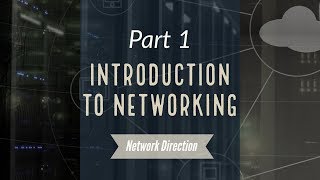Published On Oct 5, 2018
In this first GPON configuration video, learn how to provision the OLT DM4610 and the ONU DM984-100B through the command line (CLI).
www.datacom.com.br
-------------------------------------------------- -----------
Home Contact:
To know more about our face-to-face training send an email to our sales team:
[email protected]
+55 51 3933 3000
-------------------------------------------------- ---------------
Official Channels:
GPON Webpage: http://bit.ly/2MUtGvQ
Blog: https://www.datacom.com.br/en/blog
Linkdin: / datacom-teracom
Facebook: / datacom-538416829593666
-------------------------------------------------- -----------------------
DATACOM Support
http://bit.ly/2Qu0ZHh
(Self Service Portal)
51 3933 3122
-------------------------------------------------- -----------------------------
Commands used in the video:
STEP 1:
dot1q vlan 1000 name PPPoE interface gigabit-ethernet-1/1/10
top
service vlan 1000 type n: 1
top
commit
STEP 2:
profile gpon bandwidth-profile PPPoE
traffic type-4 max-bw 1106944
top
commit
STEP 3:
profile gpon line-profile PPPoE
tcont 1 bandwidth-profile PPPoE
gem 1 tcont 1
map PPPoE ethernet 1 vlan 1000 cos any
top
commit
STEP 4:
interface gpon 1/1/1
no shutdown
do show interface gpon discovered-onus
interface gpon 1/1/1
onu 0
serial number DACM00000525
line-profile PPPoE
ethernet 1
native vlan vlan-id 1000
top
service-port 1 gpon 1/1/1 onu 0 gem 1 match vlan vlan-id 1000 action vlan replace vlan-id 1000
commit