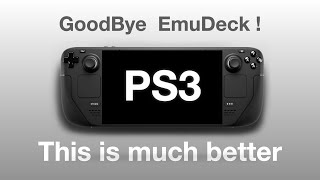Published On Jan 24, 2024
Let's play all those retro systems on your steam deck: Gameboy/Gameboy Color/GameBoy Advance/NES/SNES/
N64/PSP/NDS/Sega Genesis/Sega Saturn/MAME
00:00 Intro
01:15 Step#1: EmuDeck & RetroArch Installation
05:30 Step#2: Adding Retro Gaming BIOS Files
08:53 Step#3: Adding Retro Gaming ROMs
10:20 Step#3a How to compress cue/bin files into a single chd file.
11:57 Final Step: Adding Retro Games into Steam OS Gaming mode.
Below are the items that I have been using daily with my Steam Deck and ROG Ally
Multiple Ports 100W PD Charger:
https://amzn.to/43moHKJ
Steam Deck Case:
https://amzn.to/40rQcCY
Steam Deck/Rog Ally Carrying bag:
https://amzn.to/3sni7ar
Steam Deck Dock:
https://amzn.to/3QogDEW
https://amzn.to/3MtH1vW
Joystick Caps:
https://amzn.to/3So4D93
https://amzn.to/3NkhmoG
https://amzn.to/3WoMyq0
SUPPORT the channel :
► Patreon: / ed4t
► Buy me a coffee: https://www.buymeacoffee.com/ED4T
Contact Me
Email: [email protected]