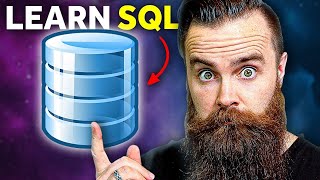Published On Oct 23, 2022
How To Insert HTML Form Data Into MySQL Database Using PHP
Welcome to a practical tutorial where we'll guide you through a easy process for saving HTML form data into a MySQL database using PHP. Whether you're building a contact form, user registration, or any data-capturing web application, this tutorial has you covered!
🔥 Topics Covered:
Creating an HTML Form to Collect User Data
Styling the Form Using Bootstrap Framework
Setting Up a MySQL Database to Store Form Submissions using phpMyAdmin
Writing PHP Code to Handle Form Data Insertion
Displaying Success Messages and Handling Errors
💡 Empower Your Web Development Skills:
Understanding how to connect web forms to databases is a crucial skill for web developers. This tutorial simplifies the process, making it accessible for beginners and valuable for experienced coders.
📊 Simplified Data Management:
Learn how PHP bridges the gap between your HTML forms and the database. You'll discover how to securely collect, validate, and store user-submitted data with ease.
🚀 Who Is This Tutorial For:
This tutorial caters to web developers of all levels, from those new to web development to experienced coders looking for a straightforward data-saving solution. Join us in making data collection a breeze.
You May Like This Video :
How to Fetch Data From Database in PHP and Show The Data in HTML Table
• How to Fetch Data From Database in PH...
🌟 Stay Tuned:
Our commitment to your web development journey continues! Be sure to subscribe to our channel for more tutorials, projects, and coding tips. We're here to help you become a proficient web developer.
📚 Links and Resources:
MySQL Official Website - https://www.mysql.com/
PHP MySQLi Documentation - https://www.php.net/manual/en/book.my...
W3Schools PHP Form Handling - https://www.w3schools.com/php/php_for...
Let's dive into this practical tutorial and simplify the process of saving HTML form data into a MySQL database using PHP. If you find this tutorial valuable, please give it a thumbs up, share it with fellow learners, and feel free to ask questions or share your thoughts in the comments section below.
Thank you for being part of our web development community! 🚀🌐💻
#php #phpproject #mysql
Website
https://auztuts.com/
You can join this Facebook group to discuss problems and ask your questions.
/ 930382041470136
You can also follow me on Facebook , Twitter and LinkedIn
Facebook:
/ auz.tutorials
Twitter:
/ aktar_uz_zaman_
LinkedIn:
/ md-aktaruzzaman-a16205134