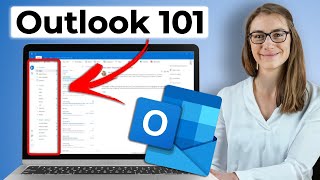Published On Jul 15, 2024
In this video, I demonstrate how to change the zoom settings in Microsoft Teams for both chats and meetings. I'll show you where to find the zoom options, how to adjust them with your mouse or keyboard shortcuts, and the impact these changes have across different screens. Whether you're chatting or in a meeting, learn how to manage the display to your preference.
00:00 Introduction to Teams Zoom Settings
00:13 Adjusting Zoom in Chat
00:58 Keyboard Shortcuts for Zoom
01:39 Zoom Settings in Meetings
02:20 Conclusion and Additional Resources
And make sure you subscribe to my channel!
- EQUIPMENT USED --------------------------------
○ My camera – https://amzn.to/3vdgF5E
○ Microphone - https://amzn.to/3gphDXh
○ Camera tripod – https://amzn.to/3veN6Rg
○ Studio lights - https://amzn.to/3vaxyy5
○ Dual monitor mount stand - https://amzn.to/3vbZSjJ
○ Web camera – https://amzn.to/2Tg75Sn
○ Shock mount - https://amzn.to/3g96FGj
○ Boom Arm - https://amzn.to/3g8cNi6
- SOFTWARE USED --------------------------------
○ Screen recording – Camtasia – https://chrismenardtraining.com/camtasia
○ Screenshots – Snagit – https://chrismenardtraining.com/snagit
○ YouTube keyword search – TubeBuddy – https://www.tubebuddy.com/chrismenard
DISCLAIMER: Links included in this description might be affiliate links. If you purchase a product or service with the links I provide, I may receive a small commission. There is no additional charge to you! Thank you for supporting my channel, so I can continue to provide you with free content each week!