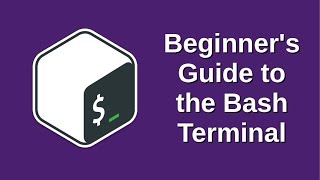Published On Dec 22, 2021
00:00 Introduction
00:43 Ubuntu Desktop
00:59 Linux File System
02:40 Finding Our Way Around
07:22 Working With Files
09:39 Folders
11:39 Permissions
17:38 Moving Files Around
20:02 Removing Files and Folders
22:44 Downloading and Installing Software
26:42 Software Script
33:19 Package Manager
34:44 Installing Software
36:30 Removing Software
38:07 File Compression
41:28 User Accounts
47:35 Networking
55:21 Network Shares
1:03:10 Useful Commands
1:07:00 The End
In this video, to familiarise ourselves with working in the Linux Terminal we'll be looking at how to carry out the kind of tasks we take for granted in the Graphical User Interface (GUI). Along the way we'll discover some useful keyboard shortcuts and learn more about the structure of Linux-based operating systems.
While Ubuntu Desktop (20.04 LTS) is used for demonstration purposes, (since we're using the Terminal) many of the topics covered can be applied to multiple Linux distros. By the end of the video - even if you're a beginner - you should have the confidence to delve a little deeper into the inner workings of your distro. Hopefully, for those already familiar with the ways of the Terminal, you'll pick up a few useful tidbits, too.
Website links:
Ubuntu
https://ubuntu.com/
Google Chrome
https://www.google.com/chrome/
Block annoying ads: free your home network from internet advertisements with Pi-hole
• Block annoying ads: free your home ne...
Pi-hole
https://pi-hole.net/
Pi-hole GitHub
https://github.com/pi-hole/pi-hole
Snapcraft
https://snapcraft.io/
Static IP: Beginner's guide to setting up static (and reserved) IP addresses on a home network
• Static IP: Beginner's guide to settin...
Ubuntu Server: Getting started with a Linux Server
• Ubuntu Server: Getting started with a...
Additional credits:
Thanks to https://www.1001fonts.com/ for the 'Precious font made by BoltCutterDesign'
(Original) images sourced from the superb https://pixabay.com/