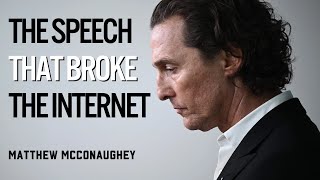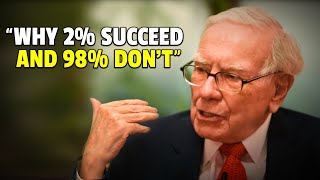Published On Sep 30, 2024
#tesol #education #educational #AI #TESOLOnline #students #teacher #engagelearners
In week three of the "TESOL Online with AI" course, participants dive deeper into creating engaging activities for teaching vocabulary, reading, listening, speaking, and writing. This week is divided into two main sections: one focusing on vocabulary and reading, and the other on listening, speaking, and writing. By now, participants should have received their personalized courses during the end of week one or the beginning of week two. If anyone hasn’t, they are encouraged to contact the instructor via the support form at the bottom of the section.
Participants will utilize various AI tools to create activities, including AI image generators, which are easily accessible from the course. A list of these generators is provided, but participants can also use their own preferred tools. They are encouraged to explore Magic School, an educational resource tool where they can create an account to access its features. There is also a video accompanying Magic School to help participants understand how to use it effectively.
In addition to the resources and tools, participants are assigned specific tasks related to their courses. They will ask the AI tool to generate content by providing specific prompts based on the age, level, and topic for their students. This customization allows participants to tailor activities and resources for their courses. They will then add these resources and activities to their course pages by turning on editing and using the Moodle interface to incorporate what they’ve learned. Participants are reminded to focus on the pre-selected activities and resources to avoid becoming overwhelmed with too many options.
In the second section of week three, which focuses on listening, speaking, and writing, participants will learn how to create a chatbot. A demonstration chatbot created by the instructor is provided, and participants are guided on how to create their own by signing up for an account with Muizu. After completing this task, participants will reflect on their experience in the summary and reflection section. As always, they are encouraged to ask questions and seek assistance via the support form if needed.
The open forum remains available for discussions related to the Zoom meetings or any other questions that may arise. Participants can also share their thoughts on week three's activities, providing a platform for collaborative learning. With a focus on creating practical, AI-driven resources, week three pushes participants further into the realm of digital course creation, equipping them with essential tools for enhancing student engagement.