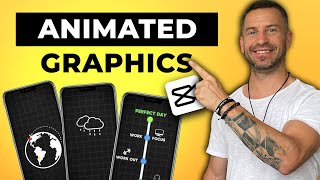Published On Sep 17, 2024
How to Replace Sky in CapCut PC | Amazing Sky Replacements | CapCut PC Tutorials Ep. 23
This is the 23rd tutorial in my Complete CapCut PC Course. In this video, I will teach you How to Replace Sky in CapCut PC.❤️
You can create amazing sky replacements using CapCut on PC. In this tutorial, I will guide you step by step on how to create three different sky replacements.
I've added the source video link below so you can try this yourself. My advice is to follow the same steps I demonstrate by downloading the video from the link. You will be able to achieve the same results as shown at the beginning of this lesson.
Leave me a comment once you achieve the same output as I did. 🥰
After watching this tutorial, you will learn the following techniques in CapCut: 🎯
1. How to use Mask in CapCut PC.
2. How to use Blending in CapCut PC.
3. How to do simple color gradings.
Chapters 🎯
0:48 First Project.
3:56 Second Project
5:30 Third Project
I strive to demonstrate the best and easiest ways to edit videos in CapCut. If you find these videos helpful, please subscribe to my channel, like, and share them. 🙏
If you have any problems regarding CapCut PC, don't hesitate to comment below. I will answer your questions. If needed, I will create a separate tutorial for your specific issues.
Thank you very much for watching my tutorials. Stay tuned for the next project! 👏
🙂 Tutorials in CapCut PC Tutorial Playlist
1. How to download CapCut PC 2024-
• How to Download CapCut on PC & Laptop...
2. How to Update CapCut PC - 2024 -
• How to Update CapCut PC - 2024 | CapC...
3. How to Use Green Screen in CapCut -
• How to use green screen on Capcut | C...
4. How to Add Text Behind a Person in CapCut -
• How to Add Text Behind a Person in Ca...
5. How to Create Split Screen in CapCut -
• How to Create Split Screen Effect in ...
6. How to Blur Video Background in CapCut -
• How to Blur Video Background in Capcu...
7. How to Use Blending in CapCut -
• How to use blending in CapCut PC | Ca...
8. How to Use Blending on Green Screen in CapCut -
• How to Use Blending of Layers in CapC...
9. How to Add Cinematic Black Bars in CapCut -
• How to Add Cinematic Black Bars in Ca...
10. How to Reverse Videos in CapCut -
• How to reverse video in CapCut PC | M...
11. How to Use Masking in CapCut PC for Cool Video Effects -
• How to Use Masking in CapCut PC for C...
12. How To Fade In and Fade Out Video in CapCut PC 2024 Full Guide -
• How To Fade In and Fade Out Video in ...
13. How to create youtube Thumbnail in CapCut PC-
• How to Create Youtube Thumbnails in C...
14. How To Zoom In and Out In CapCut PC -
• How To Zoom In and Out In CapCut PC 2...
15. How to Fade In and Fade Out Audio in CapCut -
• How to Fade In and Fade Out Audio in ...
16. How to Circle Crop Your Face Video to Another Video -
• How to Circle Crop Your Face Video to...
17.How to Convert Normal Video to 4K Ultra HD in CapCut PC -
• How to Convert Normal Video to 4K Ult...
18. How to Use Motion Tracking on CapCut PC -
• How to Use Motion Tracking on CapCut ...
19. How to create clone effect in CapCut PC -
• How to create clone effect in CapCut ...
20. How to Retouch Face in CapCut PC -
• How to Retouch Face in CapCut PC | Ca...
21. How to Blur Part of A Video with CapCut PC -
• How to Blur Part of A Video with CapC...
22. How to Add Video Inside Text Using CapCut -
• How to Add Video Inside Text Using Ca...
👉 Complete CapCut PC Playlist - / @shootmomentchannel
👉 Use the following link to get the resource video from www.pexels.com -
City - https://www.pexels.com/video/drone-fo...
👉 Saturn Image -
https://pixabay.com/da/illustrations/...
👉 Check out my other YouTube channel.-
/ @simplestories12
👉 Facebook Page - https://www.facebook.com/profile.php?...
👉 LinkedIn - / shootmoment
👉 Fiverr - https://www.fiverr.com/channeloneit
👉 Instagram - https://www.instagram.com/127_wilson?...
#masking #skyreplacement #capcuttutorial #capcut #capcutpc #Tutorial #VideoEffects #editingtips #youtubetutorial #videotips #capcutforbeginners #videotricks #videography
#edit #videoediting