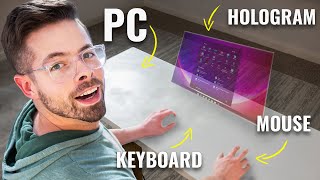Published On May 2, 2022
Bored of having the same Joy-Con shells? Well we're here to show you how to customize them, using eXtremeRate shells! (PROMO code below!)
Our method has the least amounts of steps vs. other methods, as we avoid removing the ribbons from the motherboard as much as possible. This process is already tricky, so we may as well keep it simple this way! Trust us, you'll thank us later.
How to magnetize a screwdriver:
• How to : Magnetize a Screwdriver
This video was originally created completely unsponsored and the shell was purchased at full price! Later, ExtremeRate reached out and offered our viewers a 10% discount code FOR YOU BELOW!
» Discount Code: LilyBebaPlay10
» Website: https://extremerate.com?sca_ref=3858728.53Fed0Wuuh
eXtremeRate shell used in video:
https://extremerate.com/products/ligh...
TIMESTAMPS:
0:00 - Intro and Kit Unboxing
LEFT JOYCON
0:30 - Step 1 - Remove 4 screws
0:50 - Step 2 - Open Joycon
1:00 - Step 2.5 - Change out screwdriver
1:07 - Step 3 - Remove 1 silver screw
1:10 - Step 4 - Remove rail from back frame
1:15 - Step 5 - Remove battery
1:21 - Step 6 - Remove 3 gold screws
1:30 - Step 7 - Remove middle frame
1:36 - Step 8 - Remove 2 silver screws holding mainframe
1:42 - Step 9 - Remove 3 silver screws
1:50 - Step 10 - Remove L button
1:53 - Step 11 - Remove 2 gold screws holding joystick
2:00 - Step 12 - Remove rumble part
2:08 - Step 13 - Remove mainframe
2:21 - Step 14 - Remove buttons
2:26 - Step 15 - Remove dust cover
2:35 - Step 16 - Add buttons and dust cover into new shell
2:51 - Step 17 - Remove ZL button
2:58 - Step 18 - Remove silver screw to detach middle frame
3:03 - Step 19 - Insert mainframe to new shell
3:17 - Reverse steps
RIGHT JOYCON
5:11 - Step 1 - Remove 4 screws
5:31 - Step 2 - Open Joycon
5:49 - Step 2.5 - Change out screwdriver
5:54 - Step 3 - Remove 1 silver screw
5:59 - Step 4 - Remove rail from back frame
6:09 - Step 5 - Remove battery
6:20 - Step 6 - Remove 3 gold screws
6:28 - Step 7 - Remove middle frame and antenna*
6:41 - Step 8 - Remove 2 silver screws holding mainframe
6:51 - Step 9 - Remove 2 gold screws holding joystick
6:59 - Step 10 - Remove rumble part
7:16 - Step 11 - Remove mainframe
7:37 - Step 11.5 - Remove black frame, sensor and dust cover
8:21 - Step 12 - Remove buttons from joycon
8:31 - Step 13 - Remove ZR button
8:42 - Step 14 - Remove silver screw to detach middle frame
8:58 - Step 15 - Add buttons into new shell
9:15 - Step 16 - Add dust cover into new shell
9:19 - Step 17 - Insert mainframe to new shell
9:57 - Reverse steps
11:50 - DONE!
If you're interested in purchasing a skin from Zoomhitskins, check out the 15% discount code BELOW!
» Discount Code: LilyBebaPlay15
» Website: https://zoomhitskins.com/
FIND LILY&BEBA HERE:
» IG: / lilybebaplay
MUSIC:
» Song title: Swing
» Artists: SwuM
» Courtesy of Riot Games [https://riot.com/3pbJeRu]
#NintendoSwitch #joycon #extremerate