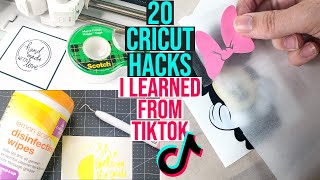Published On Premiered Jun 22, 2023
🎨Join Today For Cut Files, Courses, and MORE - Get $10 OFF your first month of membership using the code “FUN” at checkout! : https://www.oakandlamb.com/membership... 🎨
Using Cricut Design Space with IOS is surprisingly easy! Now we would always choose a desktop computer or laptop over a mobile device, but if you're looking for training on using Cricut Design Space mobile, this is the video for you! We hope you enjoy the Cricut hacks and Cricut tips we share today.
Subscribe For New Videos! / @oakandlamb
Some of the links provided are affiliate links. Oak and Lamb is a participant in the Amazon Services LLC Associates Program, an affiliate advertising program. As an Amazon Associate, we earn from qualifying purchases. This means, at no additional cost to you, we will earn a commission if you click through and make a purchase.
Supplies Used in This Project:
Cricut Maker 3: https://amzn.to/3sFvcrN
Measuring tape: https://amzn.to/3rUMBxf
StandardGrip Mat: https://amzn.to/3gKZ2p4
True control knife: https://amzn.to/3JsfbMm
Transfer Tape: https://amzn.to/3oJX50s
Weeding tool: https://amzn.to/3oKcduS
Phone Case: https://amzn.to/3qSybjk
Vinyl: https://www.143vinyl.com/starcraft-hd...
Check Out Our Amazon Storefront: https://www.amazon.com/shop/oaklamb
Contact Us Here: [email protected]
Find Us Here:
Website: www.oakandlamb.com
Instagram: / oakandlamb
Facebook: / oakandlamb