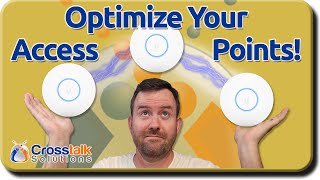Published On Jul 5, 2024
In this second installment of Unifi Basics, I dig into the practical first steps of setting up your own Unifi network. Starting with the initial adoption of equipment, I explain how to connect and configure these devices for optimal performance. Learn about PoE, setting up your first wireless network with the U6 Plus access point, and the importance of creating a guest network. With clear instructions and expert tips, this video is perfect for anyone looking to simplify networking at home or in small businesses. Don't forget to subscribe for more insightful tutorials and check out the links in the description for all the gear mentioned in this video!
UniFi Network VPNs: • Explained: The 5 Types of VPN in UniF...
#Unifi #UnifiSetup #UnifiNetworkConfiguration #UnifiInstallation #CrosstalkSolutions
CHAPTERS:
00:00 - Intro
00:58 - Equipment Overview
02:14 - Initial Setup of the UCG-Ultra (Mobile)
05:18 - Initial Setup of the UCG-Ultra (Desktop)
08:11 - UniFi OS Settings
12:24 - UniFi Network Settings
21:10 - Adopting a UniFi Switch
23:06 - Adopting an Access Point
24:00 - Creating Your Wireless Networks
27:02 - Adopting the Flex Mini Switch
27:39 - Final Thoughts and Outro
---------------------------
Buy me a coffee! https://ko-fi.com/crosstalk
Crosstalk Discord: / discord
Follow me on:
- Twitter: / crosstalksol
- Facebook: https://fb.me/crosstalksolutions
- Instagram: / crosstalksolutions
- TikTok: / crosstalksolutions
- LinkedIn: https://goo.gl/j2Ucgg
Crosstalk Solutions - RECOMMENDED PRODUCTS: https://crosstalksolutions.com/recomm...
Amazon Wish List: http://a.co/7dRXc67
Crosstalk Solutions offers best practice phone systems and network/wireless infrastructure design/deployment. Visit https://www.CrosstalkSolutions.com for more info!