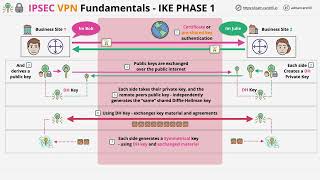Published On Oct 16, 2021
In this video I show how to configure a client to site IKEv2/IPSec tunnel on a Cisco ISR router using Certificates for authentication, as well as configuring Cisco AnyConnect on the client PC.
Useful Links:
Sample Configuration: https://www.rmtechcentral.com/ikev2-i...
AnyConnect XML Files: https://download.rmtechcentral.com/ci...
Did you find this content helpful? Let us know - https://www.rmtechcentral.com/contribute
Website: https://www.rmtechcentral.com
Contact: https://www.rmtechcentral.com/contact
Timeline:
0:00 - Introduction
1:42 - Basic Router Configuration
-Internet Connectivity
-Domain Name
-Name Servers
-Date/Time Synchronization with NTP Server
5:35 - AAA Configuration
-Enable AA New-Model
-AAA Authorization List
6:46 - Certificate Authority Configuration
-Enable HTTP Server
-RSA Keypair
-Configure CA
12:36 - Router Trustpoint/Certificate Configuration
-RSA Keypair
-Configure Trustpoint
-Authenticate and Enroll
19:02 - Core IKEv2 Configuration Components
-IP POOL
-IKEv2 Authorization Policy
-IKEv2 Proposal
-IKEv2 Policy
-Certificate Map
-IKEv2 Profile
-IPSec Profile
-Create Loopback Interface
-Create Virtual Template
33:43 - Client/User Trustpoint/Certificate Configuration
-RSA Keypair
-Configure Trustpoint
-Authenticate and Enroll
-Export Cert
-Zeroize Keys and Remove Trustpoint
41:30 - Some Final Things Before Configuring AnyConnect
-No crypto ikev2 http-url cert
-No ip http server
42:49 - AnyConnect Installation and Configuration
-Install AnyConnect
-Import Client/User Cert
-Configure AnyConnect
-Test Connection
52:50 - Finalizing the Configuration for Internet Access Through the Tunnel
-Setting DNS Server(s)
-Finalizing NAT
57:32 - THANKS FOR WATCHING!!