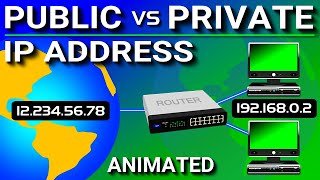Published On Nov 16, 2022
In this video you will learn about difference between Public IP , Private IP & Elastic IP AWS EC2 and how to create Elastic IP address and allocate elastic IP to AWS EC2 instance.
An Elastic IP address is a static IPv4 address designed for dynamic cloud computing. An Elastic IP address is allocated to your AWS account, and is yours until you release it. By using an Elastic IP address, you can mask the failure of an instance or software by rapidly remapping the address to another instance in your account.
Public IP: It is allocated from a pool of available IP's and it is mandatory to let you connect from anywhere around the globe to your EC2 instance.
Private IP: Its allocation is based on vpc/subnet in which EC2 is setup. Every subnet has a range of IP's, out of which one IP gets allocated to the launched EC2. Scope or visibility of this IP is only under the defined VPC. Hence, to communicate between two or more EC2 instances using private IP, all must be under the same vpc.
#aws #amazonwebservices #cloud #ec2