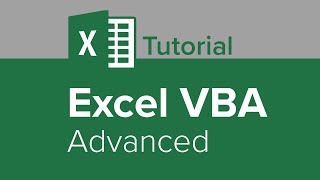Published On Aug 31, 2013
📊 Free Workbooks: https://www.excelvbaisfun.com/links?u...
🥷Join Excel Ninja Pro: https://www.excelvbaisfun.com/ninjapr... Months FREE On Annual Plan Auto Applied)
🥷Excel Ninjas FB Group: https://www.excelvbaisfun.com/xlninjas (Free downloads, Trainings, Live Q&A and more)
In this lesson, we learn to open text (.txt) files in excel using VBA. We open them into different columns depending on whether they're comma separated or delimited some other way, such as TAB delimited.
If you use text files a lot, you may want to build macros based on this method of opening them, using Workbooks.OpenText etc. . .Check it out! You can utilize this method with some custom import/export functions that can allow you to automate even more of your work! Thanks for watching!
Fantastic Developer Tools:
🔒 Transform Any Excel File Into A Locked EXE: https://www.excelvbaisfun.com/secure-... (25% off with code ‘25OFF’)
🟡 Create Custom Installers: https://www.excelvbaisfun.com/custom-...
👋 Business Inquiries, Consulting, Comments, etc: https://www.excelvbaisfun.com/contact/