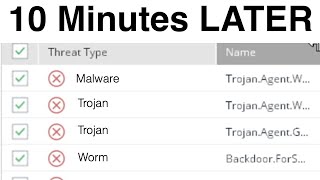Published On Oct 4, 2022
A Solid State Drives or SSD is built differently to a traditional mechanical Hard Disk Drive. When using a modern SSD in a Retro PC, it is important to make sure partitions are aligned as unaligned partitions reduce the lifespan of your SSD. In this video I show you a few methods for aligning partitions that are using with DOS, Windows 98 or Windows XP Retro PC.
Resources:
Download Version 9.1 of MiniTool Partition Wizard Free Edition: https://www.philscomputerlab.com/stor...
Disclosure: Some links in this description are affiliate links. I receive a small commission when you make a purchase. There are no additional costs to you.
Amazon links:
Team Group SSD: https://amzn.to/3UUwigB
SATA SSD: https://amzn.to/3yaqq94
SATA to USB adapter: https://amzn.to/3dZrtlu
MiniTool Partition Wizard: https://www.partitionwizard.com/
AOMEI Backupper: https://www.ubackup.com/
Support PhilsComputerLab:
Amazon.com: https://amzn.to/3fvz8sg
AliExpress: http://s.click.aliexpress.com/e/b6c7Xgiy
eBay US: https://ebay.us/bKzLAW
ebay UK: https://ebay.us/Bs9Z0u
eBay Germany: https://ebay.us/k3bPol
eBay Canada: https://ebay.us/CD6KZz
eBay Australia: https://ebay.us/eon4Ys
GOG: https://adtr.co/eqi5mb
PayPal donation: https://www.paypal.me/PhilsComputerLab