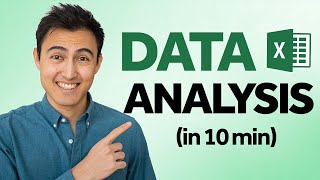Published On Aug 26, 2023
Learn how to take advantage of dynamic chart ranges in Microsoft Excel. This way you can create a perfect chart even when the data range gets bigger or smaller based on criteria. No more white space or empty spaces in your chart. The chart range also automatically expands if you have new data. You no longer need to use name manager or create advanced Excel functions together with name manager to have dynamic chart ranges. You have it now in-built as long as you use Dynamic array formulas or Excel functions that spill (or use the hash to spill a range). If you have this in place, and you create an Excel chart based on this range, the chart will automatically adjust as the range gets smaller or longer. This is a great time-saving feature specially when you create Excel Dashboards.
Note: Requires Microsoft 365
⌚️Timestamps:
00:00 Intro
00:14 Setting up a data table
00:59 Filter Function
03:31 Unique Function
04:04 Sort Function
06:04 Dynamic Chart Title
08:37 Wrap up
#exceltricks #exceldynamicarray #excelchartstutorial