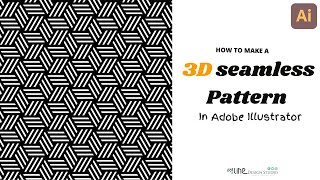Published On Jan 31, 2019
In this video, I'll show you How to Make Geometric Halftone Pattern in Adobe Illustrator.
Hello guys, for this tutorial I wanna share with you a simple method to create geometric halftone pattern in illustrator.
I make this tutorial because I found some geometric halftone patterns in Pinterest when I searching about HALFTONE, but I didn't find a specific tutorial on how to make it in Illustrator. so I tried to make it in illustrator, and this is the result.
This tutorial uses a lot of the Blend tool and also the Transform effect, so I hope you can understand it easily.
Hope you enjoy this tutorial,
Don't forget to leave a like and comment. Share this tutorial if you think this tutorial useful.
About me
- Website
http://www.nobudesign.space
- Instagram
/ iwainobuyuki
- Facebook
/ nobuyuki006
- Background Music by
LAKEY INSPIRED - The Process
• LAKEY INSPIRED - The Process
LAKEY INSPIRED channel
/ @lakeyinspired