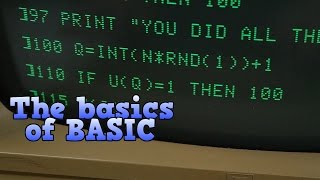Published On Oct 21, 2020
Step by step tutorial on how to root s7 edge or s7 flat, Exynos models using TWRP Recovery and Magisk.
THIS WILL DELETE ALL YOUR FILES ON INTERNAL STORAGE!!
backup if you don't want to lose them.
First we will download all necessary files,
then flash TWRP using Odin and boot into TWRP Recovery,
wipe out internal memory
flash no-verity and Magisk
lastly we will boot up system and check if flash was successful
Download links:
Samsung USB Driver:
https://developer.samsung.com/mobile/...
Magisk 21.0 download:
https://bytestransfer.com/download/f4...
Magisk Manager 8.0.0 download:
https://bytestransfer.com/download/ji...
no-verity:
https://build.nethunter.com/android-t...
Odin downloads page:
https://odindownload.com/download/#.X...
TWRP download page:
https://twrp.me/samsung/samsunggalaxy...
TWRP I used:
https://eu.dl.twrp.me/hero2lte/twrp-3...
timestamps:
0:00 Download Samsung USB Driver
0:15 Download latest Magisk and Magisk Manager
1:03 Download no-verity
1:25 Download latest Odin
1:42 Download latest TWRP
2:36 Using Odin
2:48 flash TWRP and boot into TWRP Recovery
5:18 Wipe internal storage
6:02 copy Magisk, Magisk Manager and no-verity to phone
6:48 flash no-verity and Magisk using TWRP
7:33 Wipe Cache & Dalvik and Reboot into system
8:18 finishing up
9:28 check if flashing was successful