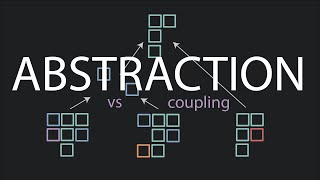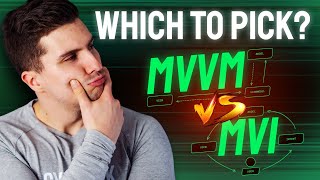Published On Nov 22, 2021
In this video, I answer the question "How do I show Dialogs in an MVVM application?"
Showing dialogs in an MVVM application is a very common requirement. MVVM dialogs are actually core to any MVVM application. In this video, I show you how to use an MVVM Dialog Service to abstract away the process of creating and showing dialog objects from within a ViewModel.
The first step in showing dialogs in an MVVM application is to create an interface that defines your Dialog Service. For example
public interface IDialogService
{
void ShowDialog()
}
Next you need to create a class that implements your MVVM Dialog Service.
public class DialogService : IDialogService
{
public void ShowDialog() { ... }
}
Once created you would use this service in your ViewModel to show your MVVM dialogs
IDialogService dialogService = new DialogService()
dialogService.ShowDialog()
In this video, I will walk you through each step reuired to implement a proper MVVM Dialog Service.
We will cover:
- Creating the MVVM Dialog Service
- Showing dialogs using names
- Handling Dynamic Dialog Window content
- Responding to closing the Dialog within your ViewModel
- Passing data to your ViewModel when you close the dialog
- Registering ViewModels with your Dialogs
- Showing dialogs using a ViewModel Type instead of a name
00:00 - Intro
01:16 - The Demo App
02:54 - Creating the Dialog Service
05:52 - Dynamic Window Content
09:20 - Closing Dialogs with Parameters
14:39 - Strongly Typed Dialogs
21:24 - Automatically creating and assigning Data Context
23:53 - Summary
Be sure to watch my new Pluralsight course "Introduction to Prism for WPF":
📺 http://bit.ly/PrismForWpf
Sponsor Me on GitHub:
🙏🏼 http://bit.ly/SponsorBrianOnGitHub
Follow Me:
🐦 Twitter: http://bit.ly/BrianLagunasOnTwitter
📖 Blog: http://bit.ly/BrianLagunasBlog