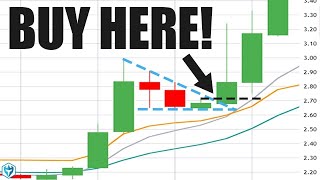Published On Sep 15, 2021
In this walk-through, Giancarlo shows what imbalances & absorption levels are, where to find them and how to add them to your volume imprint. Also, he goes over how to add a volume imprint chart and answers some questions from the chat.
EdgeProX is a feature-rich, user-friendly, highly customizable futures trading execution and analytics platform with beautiful charts.
Get a FREE 14-Day Demo here: http://edgeprox.com
Timestamps:
00:00 Intro
01:29 What is EdgeProX
02:20 What is Edge Clear
02:44 Imbalances and Absorption
10:48 How to Add Volume Imprint Charts
12:00 Q&A
EdgeProX runs on the Rithmic or CQG feed and also supports IQFeed. It is enabled to take advantage of the MBO feed to provide full depth, actual Place-In-Queue, size of resting limit order as well as priority. Our software supports Windows, macOS, and Linux.
Trading derivatives carries a high degree of risk, and may not be suitable for all investors. Past performance is not indicative of future results.
--------------------------------------------------------------------------------------------------------
Want to learn more about EdgeProX? Visit our website: http://edgeclear.com
🔔 Please don't forget to like the video, comment, and subscribe!
Follow Edge Clear for the latest updates:
🔸Instagram: / realedgeclear
🔸Facebook: / edgeclear
🔸Twitter: / realedgeclear
🔸LinkedIn: / edgeclear
THANKS FOR WATCHING!