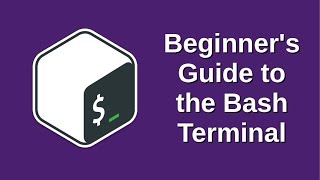Published On Oct 30, 2023
0:00 Intro
0:45 What is Version Control
3:30 P4 vs Git
7:00 Workspace vs Depot
8:30 EC2 Setup
17:00 Helix Sever
23:10 P4 Client
28:00 P4 Ignore
=== Links ===
AWS Login:
https://aws.amazon.com/marketplace/ma...
To connect to your instance, I recommend using the built in console on amazon's website which I demo at 17:07.
From within the instance here is how to download and install the helix server:
** Hey, youtube is being annoying and cutting off the link of this first command so here is an image too: https://i.gyazo.com/f3d1f766f24d23676... and here is a pastebin: https://pastebin.com/raw/EEpmBPuW **
wget https://www.perforce.com/downloads/pe...
tar zxvf helix-core-server.tgz
./p4d
Now you should see "server starting" or something like that and you are good to go!
Make sure that your security groups inbound and outbound rules accept the IP you are trying to connect from. Simplest way is to make the inbound and outbound rules simply say "All Traffic" and "0.0.0.0/0" which will allow any IP to connect to the server and allow the server to connect to any IP.
When you run p4 admin, use this format:
ec2-9999999999.us-east-2.compute.amazonaws.com:1666
Notice that I removed the "user@" prefix and I added a ":1666" suffix.