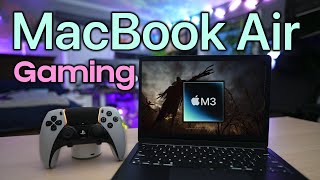Published On Mar 21, 2024
Gaming on the MacBook seems unheard of... Anyways, I did play a couple of titles on here to see what the experience was like.
UPDATE: 1. For Baldurs Gate 3, once I played after Act 2, frame rates were averaging a little less than 30 since there was just much more content during that part of the game.
2. CPU & GPU Temps remained relatively cool at the 170F mark but after 5 hours of use, I saw it spiked up to 180F (82C) a couple of times.
3. Still no random crashes and was easily able to exit in and out of tabs (likely due to 16GB of RAM)
TimeStamps
0:00 Setup
1:35 Minecraft
2:46 Totally Accurate Battle Simulator
4:19 War Thunder
5:07 Baldurs Gate 3
6:04 GTA5
7:04 CS2
7:43 Conclusion
For Metal supported games by Apple, type this into terminal to draw FPS: /bin/launchctl setenv MTL_HUD_ENABLED 1
List of Metal supported titles ~ https://www.macgamerhq.com/opinion/ma...
#macbook #gaming #pcsetup #baldursgate3 #warthunder #gta5 #gta #totallyaccuratebattlesimulator #minecraft #cs2 #csgo #pcgaming #macgaming #applegaming #applegame #macgames #m3 #m1macbook #crossover #ram #ssd #aesthetic #ps5 #desksetup
◤ ◢◤ ◢◤ ◢◤ ◢◤ ◢◤ ◢◤ ◢
🔘Instagram ~ / itz_rich
🔘Twitter ~ / richmeyt
🔘For Business Inquiries, Contact: [email protected]
※ Get To Know Me!
I’m Rich. On this channel, I like everything related to technology. Here I like to post tech & lifestyle-focused videos, reviews, comparisons, and anything that I find fun yet useful 🚀
◤ ◢◤ ◢◤ ◢◤ ◢◤ ◢◤ ◢◤ ◢
🎦 My Youtube Gear 🎥
Camera: Canon EOS 90D
Lens: Sigma 18-35mm F/1.8
Tripod: Neewer 2-1
Microphone 1 (DSLR): Rode VideoMic
Microphone 2 (VoiceOvers): Blue Yeti
Edited on Custom Gaming PC using Davinci Resolve 18.6