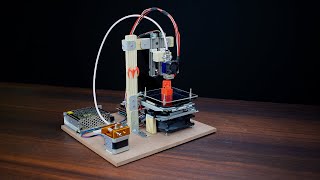Published On Mar 5, 2016
How to create Restaurant Management Systems in Java NetBeans using If Statement, JFrame JTextBox, JLabel, Buttons, and checkBox
To support more videos from DJ Oamen, visit POamen Paypal
https://www.paypal.me/POamen
To Become a Channel member click on the link below to JOIN:
/ @djoamen
Channel Members can Download the Restaurant Management System in Java NetBeans and modify it for their own personal use: Plus one other source code per month. Total - 2 Source codes Per Month, only:
https://drive.google.com/file/d/0B5VO...
Use the following lines of codes for Exit:
private JFrame frame;
private void jbtnExitActionPerformed(java.awt.event.ActionEvent evt) {
frame = new JFrame("Exit");
if (JOptionPane.showConfirmDialog(frame, "Confirm if you want to exit", "Student Result System",
JOptionPane.YES_NO_OPTION)== JOptionPane.YES_NO_OPTION){
System.exit(0);
}
}