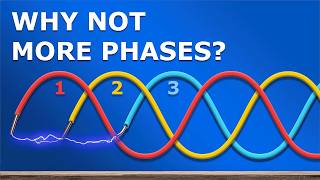Published On Premiered Jul 17, 2024
In this lecture, we are continuing from the previous lesson on inserting components in AutoCAD Electrical. While we have focused primarily on electrical components, there are also pneumatic, hydraulic, and PID libraries available, each containing relevant components.
Key Points:
Component Libraries:
Electrical components are found in the icon menu.
Additional libraries include pneumatic, hydraulic, and PID components.
Each type of component has symbols that can be inserted into drawings.
Inserting Components:
Choose components from the drop-down menu.
Ensure the correct scale and placement on the wire.
Adjust the component's reference format, description, and pin numbers as needed.
Components can be inserted horizontally or vertically, with attention to spacing.
Special Components:
Three-phase components like breakers and fuses require careful placement.
Adjusting spacing between components is crucial for proper alignment.
Copying and Inserting Multiple Components:
Components can be copied and inserted multiple times.
Ensure consistent spacing and correct tag numbers for each instance.
Component Properties and Wiring:
Properties such as wire size and load must match to avoid issues.
Attributes and equipment lists can be edited as needed.
Saving and Reusing Circuits:
Predefined circuits can be saved and reused for efficiency.
Adjust settings and properties as required for each circuit.
In the next lesson, we will focus on editing component properties in more detail.