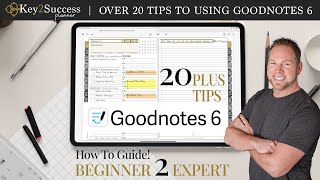Published On Nov 2, 2023
In this video I’m walking you through my Nutrition HUB Notion Template. I'll demonstrate how to use the Kitchen Pantry Inventory and how to efficiently manage the Shopping List. By categorizing items according to stores and aisles I can easily use the Notion app on my phone while shopping. Moving to the Recipe Book Page, you'll see how I add new recipes using my pre-designed template. It automatically populates the Grocery List, pulls ingredients from the Pantry Inventory, and pair meals with other dishes. And lastly I'll walk you through my drag and drop method for the weekly meal planning process. This tutorial explains in depth how to customize and edit each part of this Notion Template to fit your preferences and lifestyle.
○ Shop this template (use code YTHUB24 to get 20% off):
https://shop.beacons.ai/editvasadi/97...
○ Chapters:
00:00 - Intro
00:09 - Homepage
00:44 - Kitchen Pantry
01:04 - Adding a New Item to the Pantry
01:42 - Pantry Categorization
02:20 - Searching Items in the Pantry
02:42 - What is the Pantry Organization for
02:56 - Kitchen Essentials Wishlist
03:16 - Shopping List: Add New Items to it
05:00 - Adding more details to each Grocery Item
06:38 - Customize your Favorite Stores
07:35 - Customize each Store’s List View
08:20 - Switching the Orders of the Properties
08:57 - Shopping List Page Overview
09:05 - Adding a new Store View
09:41 - Using the Shopping List at the Grocery Store
10:27 - Erasing Completed Shopping List
12:49 - Recipe Book Overview
13:49 - Adding a New Recipe with the Premade Template
15:15 - Adding Ingredients into Recipe Card from Pantry
17:46 - Add Picture to Recipe Card
18:13 - Customize the Recipe Book Page
19:41 - Purpose for the Shopping List in the Recipe Card
21:25 - Assigned to Recipes View
22:05 - “Pair with” Property in the Recipe Card
22:52 - Adding Other Properties into the Recipe Card
23:32 - Recipe Book Categorization
24:05 - Customizing Recipe Properties Shown
25:16 - Adding another Recipe Book View
26:02 - Meal Planner: Schedule Recipes
26:51 - Drag and Drop Meals into the Calendar
30:55 - Customizing Recipe Properties Shown in Calendar
31:38 - Notes for the Week
31:58 - Adding to Shopping List from Meal Planner
35:36 - Mobile-Friendly Shopping List at the Store
35:52 - Deleting Completed Shopping List
37:03 - Using the Nutrition HUB Homepage
I hope you find I just as helpful and useful as I do! Feel free to leave a comment below if you have any questions or need help. I’m also happy to make any new tutorial videos if requested.
○ Find me on TikTok: / creativesbyedit
○ Music by:
Bensound.com/free-music-for-videos License code: EKL4ZZKNAODNHRVC
#mealplan #notiontemplate #groceryshopping #notion #recipebook