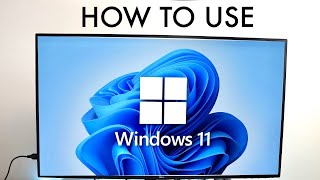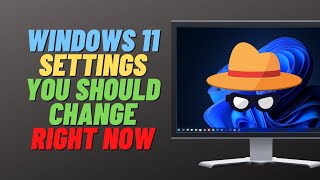Published On Jul 6, 2021
Your desktop icons may be hidden. In this video you will learn easiest way to add ‘This PC’ icon to desktop in Windows 11.
Dont click this: https://bit.ly/3zzcvb7
- - - - - - - - - - - - - - - - - - - - - - - - - - - - - - - - - - - - - - - - - -
Windows 11 Insider preview first look: • Windows 11 is here: First Look | Offi...
Upgrade to Windows 11 without TPM: • How to Enable TPM 2.0 (without TPM ch...
How to install Windows 11 in VMware: • How to install Windows 11 in VMware W...
How to install Windows 7 in VMware: • How To Install Windows 7 in VMware Wo...
How to clean C drive in Windows 10: • How to clean C drive in Windows 10 | ...
Make Kali Linux 2021 Bootable USB: • Rufus: How to Create Kali Linux Boota...
Enable XMP on Asus motherboards: • How to enable XMP on Asus motherboards
Remove Asus EZ Update from Your PC: • How To Remove Asus EZ Update from You...
- - - - - - - - - - - - - - - - - - - - - - - - - - - - - - - - - - - - - - - - - -
► Photoshop tutorials: https://goo.gl/i9iuTd
► Android tutorials: https://goo.gl/TyXrCd
► Windows 10 tutorials: https://goo.gl/SVJKM4
► Camtasia Studio tutorials: https://goo.gl/E6w1wm
► Facebook tutorials: https://goo.gl/AQ4Seb
► Instagram tutorials: https://goo.gl/sR5qNA
- - - - - - - - - - - - - - - - - - - - - - - - - - - - - - - - - - - - - - - - - -
#Win11Tricks