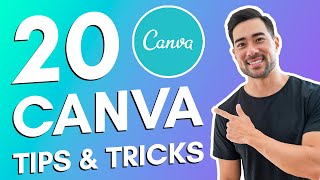Published On May 11, 2024
Learn how easy it is to use Canva to edit a design that someone has shared with you. Canva provides an easy way for creators to share designs or documents with other people using a Shared Canva Link.
This link creates a copy or template of the design. Once you have a shared link you can either click on the link or copy and paste into your browser.
Please note that you do need a Canva account in order to use the site. Don't worry. They offer a totally free option, but you do still need to register. Visit Canva at https://www.canva.com
Ready to learn more?
WRITTEN TUTORIAL: https://www.thebirchcottage.com/how-t...
NOTE:
THIS TUTORIAL IS APPLIES TO DESKTOP AND LAPTOP COMPUTER USERS ONLY. THE STEPS FOR SHARING A DESIGN FROM A SMART DEVICE USING THE CANVA APP ARE SLIGHTLY DIFFERENT.
====================
You'll also find The Birch Cottage on social media at:
Facebook: / thebirchcott
...
Pinterest: / thebirchbarn
Instagram: / birchcottage
...
Visit my Etsy Shop: https://www.etsy.com/shop/thebirchcot...
where you'll find ad-free crochet and sewing patterns, as well as downloadable printables!
This post may contain affiliate links, which means I make a small commission at no extra cost to you. As an Amazon Associate I earn from qualifying purchases. Get all of my favorite crochet, sewing, crafting and cooking supplies here: https://www.amazon.com/shop/birchcott...
My video equipment:
Camera: https://amzn.to/38EnXVd
Lens: https://amzn.to/2Gqdilc