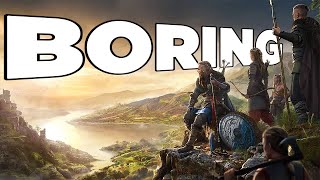Published On Aug 1, 2010
Support: / 168432526529417
DSN ERROR: means you manually enters the wrong (PRIMARY/SECONDARY) DSN modem ip.
IP timed out: Means you selected automatic on IP settings and the psp could not find your modem IP address
The (8010A007): I'm not to sure but if you got it your internet works, The (8010A007) error happens when your psp was off (on sleep) or you we to far from the modem.
Server Timed Out: Just Try downloading the game again (the psp just thought you were trying to connect and you took to long).
There are many more ANY questions?
HEY guys today im gonna show you how to fix the internet
on your psp it doesnt matter what error you have,
1st go to start then run on your pc and type cmd like this
2nd type ipconfig/all in the black box and press enter
3rd now go to network setting on your psp under settings
4th go on your psp and go to infracture mode then scan
5th chose your connection and type in your pass if you have one
6th now when it get to address select costom
7th now when it gets to ip setting select enter manualy or manual
now go back on your pc to that black box and find ip address
(all the information you need to enter on your psp starting with ip arddess is in order)
Set poroxy server to: Do Not Start
Set Browser to: Do Not Start
And your done this will work no matter what error you got im a tech and im out
ITS ALL IN ORDER STARTING WITH IP ADRESS IN THE BLACK BOX
[TO FIX (80410A0B) PSP ERROR]
First of all, psp can browse the internet with its simple browser.
BUT! What you may not know is that there is a bug where when you try to search or use a wireless lan connection (WLAN) the psp may say something like:
Internal Error
(80410A0B)
To fix this without any memory loss, take out the UMD which is in the psp, and also take out the memory card.
Next, go to settings, then system settings and click restore settings, the psp may freeze up, but it is not broken, take out the batter pack and put it back in, the settings should be restored and all should work.
Sony hotlines dont seem to tell you how to fix it, many people often go buy a new or swap their psps, but all you need to do is this!