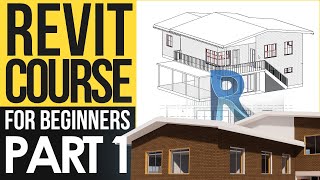Published On May 25, 2023
Revit beginner guide.
My Channel: https://youtube.com/@s15studio?sub_co...
Website: https://www.s15studio.com/
Course: https://www.s15studio.com/revit-begin...
Downloadable resources for this video: https://www.s15studio.com/file-share
Welcome to my new Autodesk Revit tutorial series! In this first video, I will guide you through the essential procedures and practices involved in creating a comprehensive project layout using Autodesk Revit. Whether you're an aspiring architect or an experienced professional, this series will equip you with the necessary skills to excel in any office environment. In this initial instalment, we will cover the creation of the external and internal layout, window and door placements, roof manipulation, exterior path design, and the creation of a custom fence profile.
We will cover the following topics in this video:
1. Creating the External Layout with Specific Wall Types:
The first step in any project is establishing the external layout. Autodesk Revit provides a wide range of wall types to choose from, allowing you to precisely define the structure of your building. We will demonstrate how to leverage these wall types to create a solid foundation for your project.
2. Crafting the Internal Layout:
Once the external layout is complete, we'll move on to the internal layout. Autodesk Revit offers various tools and features to help you efficiently design and organize your interior spaces. We'll showcase the techniques for placing walls, adjusting dimensions, and ensuring the accuracy of your project's internal structure.
3. Placing Unique-Sized Windows and Doors:
Every project demands distinct window and door placements. In this section, we'll demonstrate how to create custom window and door types to cater to your specific design requirements. You'll learn how to effectively place windows and doors of varying sizes, enhancing the overall aesthetics and functionality of your project.
4. Manipulating Roofs for Different Shapes and Styles:
Roofs play a crucial role in defining the character of a building. We'll guide you through the process of placing roofs in Autodesk Revit and explain how to manipulate roof boundaries to create diverse shapes and styles. By the end of this section, you'll have the skills to design roofs that perfectly complement your architectural vision.
5. Designing the Exterior Path and Driveway:
The exterior path, including the driveway up to the garage, significantly contributes to the overall appeal of a project. We'll delve into Autodesk Revit's tools for designing the exterior path, providing step-by-step instructions to ensure a seamless connection between your building and its surroundings.
6. Landscaping the Property:
A well-designed landscape adds beauty and charm to any project. We'll show you how to create an inviting rear garden by strategically placing trees, plants, and other landscaping elements using Autodesk Revit's extensive library. You'll gain valuable insights into enhancing the aesthetics of your project through carefully considered landscaping.
7. Creating a Bespoke Fence Profile:
To complete the project, we'll demonstrate how to generate a customized fence profile using Autodesk Revit. You'll learn how to design a unique fence panel that aligns with your desired architectural style, adding the finishing touch to your property.
In this video, we covered the fundamental procedures and practices necessary for creating a comprehensive project layout using Autodesk Revit. From external and internal layout design to window and door placements, roof manipulation, exterior path creation, and customized fence profiles, you now have a solid foundation on to build upon.
#AutodeskRevit, #RevitTutorial, #RevitTips, #RevitTricks, #RevitArchitecture, #RevitMEP, #RevitStructure, #BIM360, #BuildingInformationModeling, #3DModeling, #CAD, #ConstructionManagement, #InteriorDesign, #Rendering, #ArchitecturalDesign, #ConstructionDocumentation, #BuildingDesign, #RevitFamilies, #RevitParameters, #RevitElements, #viral, #popular, #mostviewed,.
00:00:00 Introduction
00:00:43 Elevation levels
00:04:36 External walls
00:08:15 Internal walls
00:17:35 Floor Slab
00:24:18 Doors
00:30:39 Windows
00:39:45 Columns
00:43:12 Roof
00:55:25 External ground work
01:11:43 Garden fence