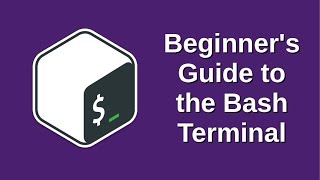Published On Sep 28, 2024
In this video, I'll show you some of the most essential Vim commands that help me navigate and edit projects incredibly fast. These are the commands that real developers rely on to get things done efficiently. Let's dive into each one:
tabe: Opens a new tab in Vim, allowing you to keep multiple files open and switch between them easily. Perfect for multitasking across different files in your project.
e: Edits a file, letting you quickly open a new file without leaving your current session. This is great for jumping into related files.
gt / gT: Switches between tabs. Use gt to move to the next tab and gT to move to the previous tab. These commands are indispensable when you’re working with multiple files simultaneously.
vimgrep: Searches across multiple files in your project. It’s extremely powerful for finding references, definitions, or keywords anywhere in your codebase, making large projects easier to navigate.
ci: "Change inside" is a versatile command that allows you to quickly replace the contents inside a specific character (e.g., quotes, parentheses, etc.). For example, ci" changes everything inside quotes. It’s incredibly useful for editing structured text.
/ and ?: These commands are used for searching forward (/) or backward (?) in your current file. Use them to quickly locate any text. Combine these with n and N to navigate between matches.
CTRL+N (autocomplete): Provides autocompletion for words in your file or across files, significantly speeding up writing code or text, especially when dealing with long variable or function names.
These commands are designed to help you move through code, make changes, and navigate your project with unparalleled speed and efficiency. Stick around to see real-world examples of how these can be used to make you feel comfortable and powerful in Vim!