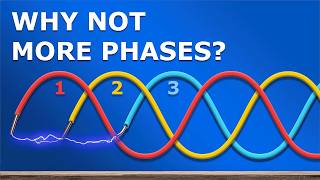Published On Aug 2, 2024
Today I'll show select province accrording to the country selection. To do this we'll use some simple javascript/jquery code.
-----------------------------------------------------------
Module 9 | Customer Address update form | Select province accrording to the country selection
Customers can manage their shipping and billing addresses on the Shopify addresses page, which is a part of their account. Some salient features of this page are as follows:
Qualities:
View Addresses: Users are able to view a list of every address they have stored.
Add New Address: You may often choose to add a new billing or delivery address.
Customers can make sure their information is up to date by editing their current addresses.
Delete Address: Out-of-date or unused addresses can be eliminated.
Default Address: To speed up checkout times, you can designate one address as the default.
Accessing the Customer Account Addresses Page:
In order to view the addresses page, customers must be signed into their Shopify store accounts.
Usually located in the profile or account settings area, under navigation.
Advantages for Clients:
Convenience: Managing several addresses for various delivery locations is simple.
Speed: Choosing from stored addresses expedites the checkout procedure.
Accuracy: By leveraging previously input data, accuracy is increased and errors are decreased.
Advantages for Retailers:
Customer satisfaction: By making address administration simple, it improves the user experience.
Arrangement Accuracy: By enabling customers to amend their addresses, this feature lowers shipping errors.
Personalization:
The addresses page can be customized using Shopify themes and apps. These are a few typical modifications:
Design: Modify the appearance and atmosphere to complement the store's logo.
Functionality: As required, add custom fields or validations.
Integration: Sync address verification and other capabilities with third-party services or platforms.
▶ See more videos:
✅ Shopify course for beginners:
• #00 Shopify Crush course | Introducto...
✅ Shopify Drawer cart:
• Shopify Cart Drawer using section ren...
✅ Shopify Advanced course:
• Shopify theme (OS 2.0) Development | ...
Join our Facebook Group:
☞ / codepirates
Connect with me:
☞ Facebook: / shamsulhuda.cse
☞ Linkedin: / shamsul-huda99
☞ Twitter(X): https://x.com/m_shamsulhuda
☞ Whatsapp: https://wa.me/+8801873926232
☞ YouTube Channel: / @codepirates
TAGS:
#shopify #customer #shopifythemes #shopifydevelopment #shopify_explained #shopifydropshipping #shopifyforbeginners #shopifycourses #customer_address
#address #delete #programming #tutorial #javascript #coding #education #learning #bangladesh #bangla #kolkata #india #pakistan #international