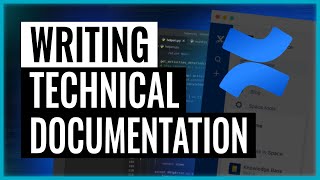Published On Apr 25, 2024
Production Calendar Tutorial — In this series, we will cover how to make a Gantt chart in StudioBinder. In this episode, we learn how to apply filters to a production calendar to focus on specific tasks, pending events, or a particular department.
Try StudioBinder Today ►► https://studiobinder.com/pricing
StudioBinder Blog ►► http://bit.ly/sb-bl
─────────────────────
PRODUCTION CALENDAR TUTORIAL — HOW TO USE GANTT CHART FILTERS
StudioBinder’s Production Calendar solution is designed to give any project structure and efficiency. Using a Gantt chart, you’ll be able to lay your entire project onto a timeline to ensure the process is thorough and timely. This Gantt chart tutorial series will walk you through the step-by-step process of creating and managing your ideal production calendar.
In this episode, we continue with how to apply filters to target specific Gantt chart events.
Now that your production calendar is fully populated, it is full of valuable information. But, many times, having all that information visible can make it difficult to focus on specific elements, events, teammates, etc. That’s where these Gantt chart filters come in handy.
For example, if you want only to see events “in progress,” tasks assigned to specific collaborators, or events that have already begun or are upcoming, they’re a quick filter away. You can also apply multiple filters at once and even search events by name.
In the next episode, we will cover how to share these calendars with anyone in your team or outside of it.
No matter what your project entails, having all the necessary information laid out in a bird’s-eye-view will help ensure its successful completion. As we will see in this Production Calendar tutorial series, once you grasp the power of a Gantt chart, you’ll never do another project without one.
#FilmTheory #VideoEssay #Filmmaking
─────────────────────
Music by Artlist ► https://utm.io/umJx
Music by Artgrid ► https://utm.io/umJy
Music by Soundstripe ► http://bit.ly/2IXwomF
Music by MusicBed ► http://bit.ly/2Fnz9Zq
─────────────────────
SUBSCRIBE to StudioBinder’s YouTube channel! ►► http://bit.ly/2hksYO0
Looking for a production management solution for your film? Try StudioBinder for FREE today: https://studiobinder.com/pricing
— Join us on Social Media! —
Instagram ►► / studiobinder
Facebook ►► / studiobinderapp
Twitter ►► / studiobinder