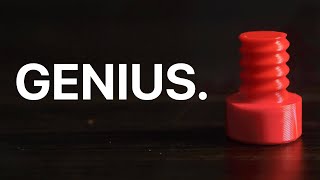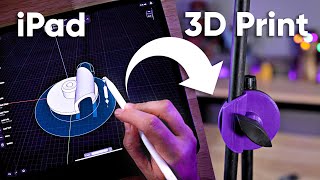Published On Mar 6, 2022
Get 10% off Shapr3D with code: PDO10
Download Shapr3D (iPad, macOS, & Windows): https://bit.ly/3HO5Luz
This video is sponsored by Shapr3D.
TUTORIAL RESOURCES
1. This tutorial's page ➞ https://productdesignonline.com/shapr3d
2. Recommended TPU Filament ➞ https://geni.us/bestTPU
3. Pixel 3 ➞ https://bit.ly/pixel3step
LEARN SHAPR3D IN 10 DAYS
Full Playlist ➞ https://bit.ly/LearnShapr3D
Learn Shapr3D in 10 days with this free course for beginners. This Shapr3D course assumes you have no prior experience with 3D modeling. In this lesson, learn how to design a custom 3D printable phone case in Shapr3D. We'll look at the Sweep command and other core CAD workflows.
SUBSCRIBE (& Hit the Bell!)
https://bit.ly/SubscribePDO
SUPPORT KEVIN'S MISSION
↪Making CAD education accessible
Kevin's Patreon ➞ / productdesignonline
Buy Kevin a Coffee ➞ https://www.buymeacoffee.com/pdo
VISIT OUR FUSION 360 CHANNEL
https://bit.ly/LearnF360
TIMESTAMPS
00:00 - Day 4 of Learn Shapr3D in 10 Days for Beginners
00:25 - Import STEP file Shapr3D
01:49 - Project Sketches in Shapr3D
04:57 - Shapr3D Sweep tool explained
05:25 - Change colors in Shapr3D
08:48 - Offset faces in Shapr3D
09:45 - Extrude Cut in Shapr3D
10:23 - Tips for 3D printing phone case
10:42 - Shapr3D export as 3MF
—
Disclaimer:
This video description may contain affiliate links, meaning I get a small commission if you decide to make a purchase through my links, at no cost to you.
—
#Shapr3D #ProductDesignOnline #3Dprinting