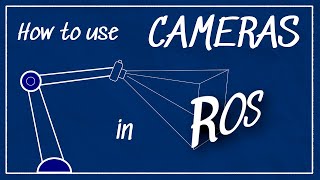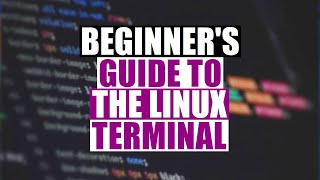Published On Sep 15, 2020
#robotics #gazebo #ros #ros2
Gazebo is an open source 3D Dynamic simulator used for robotics development. It offers a wide of sensors and interfaces as well as multiple physics engines. In this video, I will introduce you to Gazebo and explain about its importance for robotics and I will show you how to install it and launch it on your system.
Terminal code for installation:
1- OSRF repository installation ▶ sudo sh -c 'echo "deb http://packages.osrfoundation.org/gaz... `lsb_release -cs` main" > /etc/apt/sources.list.d/gazebo-latest.list'
NOTE: If the ">" symbol in the above code line caused a problem, please replace it by a small greater than symbol using your keyboard. (I am not allowed to include the small greater than symbol in my YouTube video description).
2- OSRF repository key setup ▶ wget https://packages.osrfoundation.org/ga... -O - | sudo apt-key add -
3- Gazebo package installation ▶
sudo apt-get update
sudo apt-get install gazebo9
sudo apt-get install libgazebo9-dev
Share This Video ▶ • Gazebo Simulator: Introduction & Inst...
Useful links:
Gazebo answers ▶ https://answers.gazebosim.org/questions/