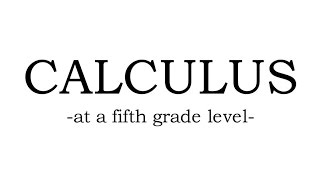Published On Apr 20, 2022
Hi Welcome back here and thanks for visit my channel,
Create a Cell Library and a simple Cell
*How to create a Cell in Microstation
Click Element - Select Cells - File - New cells
**************************************************************
Bentley MicroStation V8i 2D & 3D.
FOR MORE VIDEOS,
3D Tutorial - Part 1 - • Bentley MicroStation V8i 3D | Tamil T...
3D Tutorial - Part 2 - • Bentley MicroStation V8i 3D | Tamil T...
2D Tutorial - Part 3 - • Bentley MicroStation V8i 2D | Tamil T...
2D Tutorial - Part 4 - • Bentley MicroStation V8i 2D | Tamil T...
Important Settings - Part 5 - • Important Settings in Tamil | MicroSt...
Working Units Part 6 • MicroStation Working Units | MicroSta...
Dimension Style Part 7 • MicroStation Dimension Styles | Micro...
Text Style - Part 8 - • How To Place text in MicroStation | M...
Word Processor error - • Word Processor error in MicroStation ...
Sheet View Creation- Part 9 - • Sheet View Creation in MicroStation |...
MicroStation V8i- Installation Guide - • MicroStation V8i Software Installatio...
MicroStation is a CAD software platform for two and three dimensional design and drafting, developed and sold by Bentley Systems and used in the architectural and engineering industries. It generates 2D/3D vector graphics objects and elements and includes building information modeling (BIM) features.
Open MicroStation V8 to create the 2D or 3D MicroStation seed file. Select File - New from the MicroStation main file menu. Enter or navigate to a base seed file on the bottom of the dialog box.
**************************************************************
Hope you like this video.. kindly; share, comment and subscribe for more videos.. thanks for watching.
#MicroStation_v8i #MicroStation #MicroStationTamil
#MicroStationforbeginners #Cells #block