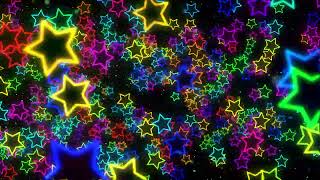Published On Jul 3, 2024
#Solvetic_eng video-tutorial to Open Mouse Properties in Windows 11. ▶️ 𝗔𝗟𝗟 𝗔𝗕𝗢𝗨𝗧 𝗪𝗜𝗡𝗗𝗢𝗪𝗦 𝟭𝟭 👉 • ☑️ MANUAL WINDOWS 11 TUTORIAL ☑️ (Win...
Hello everyone and welcome to Solvetic! Today, we're diving into a crucial aspect of optimizing your Windows 11 experience: learning how to open mouse properties. Whether you're a seasoned user or just getting started with this new operating system, understanding these settings can greatly enhance how you interact with your computer.
We'll guide you through step-by-step to ensure you can access and customize these properties effortlessly. By the end of this video, you'll have the tools to tailor your mouse settings to suit your personal preferences and needs.
Don't hesitate to leave your questions and thoughts in the comments below. Your feedback is invaluable to us at Solvetic. And if you find this video helpful, please consider giving it a like and sharing it with others—it truly supports our channel.
Let's get started on mastering the mouse properties in Windows 11!
Main.cpl
▬▬▬▬▬▬▬▬▬▬▬▬▬▬▬▬▬▬▬▬▬▬▬▬▬▬▬▬
》 CHAPTERS 《
00:00 Introduction
00:32 How to open Mouse properties in Windows 11 from Search box
00:58 How to open Mouse properties in Windows 11 from Settings
01:27 How to open Mouse properties in Windows 11 from Control panel
01:55 How to open Mouse properties in Windows 11 from Terminal
▬▬▬▬▬▬▬▬▬▬▬▬▬▬▬▬▬▬▬▬▬▬▬▬▬▬▬▬
🔥 SUBSCRIBE: / @solveticenglish
▬▬▬▬▬▬▬▬▬▬▬▬▬▬▬▬▬▬▬▬▬▬▬▬▬▬▬▬
👀 Thousands more FREE tutorials Web (Spanish Language) 💡: https://www.solvetic.com
▬▬▬▬▬▬▬▬▬▬▬▬▬▬▬▬▬▬▬▬▬▬▬▬▬▬▬▬
Solvetic is the main YouTube channel for creating video solutions on computer and tech topics problems and different categories such us: Gaming, Windows, Mac, Linux, Android, iPhone, Photoshop, Web browsers, Office, Internet, Programs, Applications, Security, Programming etc.
We explain it to you in the most simple and professional way to learn new things and make solving problems related to computing and technology an easy job.