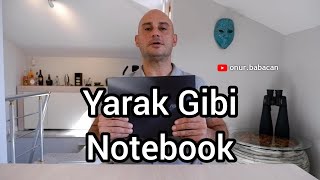Published On Feb 18, 2023
Today, after the installation of windows 11, we learn the solution of the valorant 9001 error code, valorant 9002 error code and valorant 9003 error codes, known as van9003.
HOW TO SOLVE VALORANT VAN 9003 ERROR?
1• First you need to restart your computer.
2• When restarting the computer, you must enter your BIOS system.
3• After entering the BIOS, click on the ADVANCE section and enter the "Secure Boot" section.
4• Change Other OS in OS Type to "Windows UEFI Mode"
5• After completing this process, press the F10 key on your keyboard to save the changes and exit and the computer will restart itself.
""You will no longer receive VAN 9003 error when starting Valorant""
#valorant #webtebiz
show more