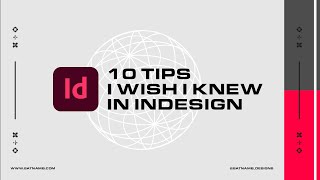Published On Feb 28, 2022
▶︎ LEARN INDESIGN ON SKILLSHARE
▶︎ AWESOME ADOBE COURSES ONLINE - https://bit.ly/ben-on-skillshare
Learn how to control bullet list size, position and colour in this easy to follow InDesign tutorial. You will learn essential tips and tricks for taking global control of your designs as we look at how Paragraph & Character Styles can be used together to speed up your design process.
In this Adobe InDesign tutorial we look at how to rotate an image frame without rotating an image itself.
▲ InDesign Templates on Envato Marketplace: https://bit.ly/indesign-templates
SKILLSHARE CLASS:
△ InDesign: Color & Type Essentials + Paragraph Styles - https://skl.sh/2DG14mG
FINAL CUT PRO PLUGINS USED IN THIS TUTORIAL
▶︎ Try MarkUp from FxFactory: https://bit.ly/markup-final-cut-pro
#AdobeInDesign #InDesign #GraphicDesign
Affiliate Links
Many of the links above are affiliate links. This means that I earn a small commission if you purchase the plugins or sign up for a subscription. It won't cost you any more but it helps me to keep making these tutorial videos for free.
► WEB DESIGN & INTERNET MARKETING IN KELOWNA - https://squareflo.com