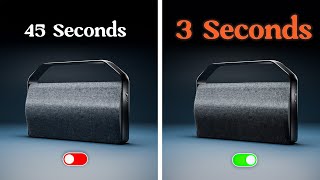Published On Nov 3, 2022
I love Blender, but my PC doesn't. It's an HP Pavilion Gaming PC, with GeForce 1650 Super GPU. I need to upgrade my setup to make Blender render animation faster!
As the first step, I will install Linux Ubuntu 22.04. on a new M.2 NVMe SSD drive, and compare it to Windows 10. Which OS will render the Blender scene faster?
To find the NVMe SSD for your PC, you can check similar products in Amazon (affiliate link):
https://amzn.to/3U6hj27
And the adaptor for the PCIe socket (affiliate link):
https://amzn.to/3T593hR
By following this test, you'll also see how to run Blender on Ubuntu, how to install an NVMe drive on the 1x PCIe socket, and install the proprietary graphic card drivers in Ubuntu using the secure boot, which I conveniently failed (fix included).
Blender faster PC is a worthy goal, because even 10% increase in viewport/ rendering speed will reduce the time on the production considerably. However, Blender HP Gaming is a somewhat limited setup with performance bottlenecks, so I need to be smart with the parts I am using here.
This Blender PC build video is the first of a series where I try to ramp up the performance of my HP Pavilion Gaming Desktop TG01 as much as I can with cost-effective parts.
In case you want to grab the blender file and try it for yourself, here's the link:
https://maruhieta.com/blender-windows...
00:00 Ubuntu vs Windows
00:47 HP Pavilion Gaming
01:15 Is Linux faster?
01:51 Download Ubuntu
02:10 Install NVMe on PCIe
03:00 Install Ubuntu from USB
04:38 Enroll MOK
05:05 Install Blender on Ubuntu
05:35 Blender settings
06:24 Install Nvidia drivers on Ubuntu
06:48 Reinstall drivers using Terminal
07:30 Set Rendering Device
08:05 Rendering in Ubuntu
09:00 Rending in Windows
09:50 Results