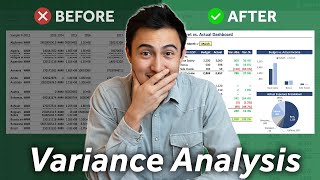Published On Oct 30, 2022
Create an interactive Budget Tracker on Excel in 15 minutes
📈 Take our Finance & Valuation Course here: https://www.careerprinciples.com/cour...
🆓 DOWNLOAD Free Excel file for this video:
https://view.flodesk.com/pages/635e9c...
In this video you'll learn to make a personal finance budget tracker so you can keep your finances in check.
Step 1 is to set up the inputs tab, where you'll add all your income and expenses. These include your salary, rent, groceries and more.
Step 2 is to make the dashboard dynamic using the SUMIF's formula. With this you'll be able to see a monthly breakdown for all your expense and income categories.
In step 3 you'll work on the visuals which include conditional formatting and charting. The conditinal formatting will be for positive and negative percentage changes, while the charting will be for creating two pie charts giving us the breakdown of expense and income categories.
LEARN:
📈 The Complete Finance & Valuation Course: https://www.careerprinciples.com/cour...
👉 Excel for Business & Finance Course: https://www.careerprinciples.com/cour...
🚀 All our courses: https://www.careerprinciples.com/courses
📊 Get 25% OFF Financial Edge Using Code KENJI25: https://bit.ly/3Ds47vS
SOCIALS:
📸 Instagram - https://www.instagram.com/careerprinc...
🤳 TikTok - / career_principles
🧑💻 LinkedIn - / careerprinciples
GEAR:
📹 My Favorite Books & Gear: https://kit.co/kenjiexplains
▬▬▬▬▬▬▬▬▬▬▬▬▬▬▬▬▬▬▬▬▬▬▬▬▬▬▬▬▬▬▬▬▬▬▬▬▬▬▬▬
Chapters:
0:00 - Step 1: Income and Expense Inputs
2:00 - Step 2: Setting up the Dashboard
8:52 - Step 3: The Visuals
Disclaimer: I may receive a small commission on some of the links provided at no extra cost to you.