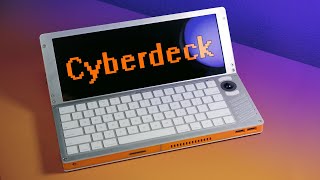Published On Jan 30, 2024
Photosensitive epilepsy warning, this video contains flashing lights.
Timestamps:
00:00 - Intro
00:22 - Specification
01:03 - Configurations
01:22 - What's inside the box
01:30 - Build quality
02:08 - Keyboard
02:47 - Touchpad
03:14 - 2-in-1 feature
03:44 - Touchscreen
04:03 - Ports and charging options
05:27 - Speakers
06:10 - Display
07:19 - Camera & microphone
07:35 - Performance
09:15 - Heat issue
09:48 - Battery life
10:13 - WiFi & Bluetooth
10:31 - Internals
10:56 - BIOS
11:13 - Opinion
11:49 - Alternatives and verdict
12:58 - Improvements that can be done
14:01 - Ending note
Source for video timeline:
(remark: migrated to pastebin due to youtube link truncation)
https://pastebin.com/raw/jM4JQ2M0
For Linux compatibility, refer to links below:
https://pastebin.com/raw/yvc907Uf
Linux good to know:
Display scaling is needed for such a small screen. Fractional display scaling on X11 is more computationally expensive, and makes everything tad blurry. I recommend using font scaling (for Ubuntu, Large Text option is available in Accessibility Settings) instead of fractional display scaling.