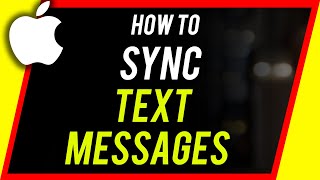Published On Aug 19, 2020
iMessage is an amazing tool that allows you to sync your text messages on your Mac, iPad, iPhone, and Apple Watch. Most of the time Apple products just work, but sometimes you need to help them along. In this video, I will show you how to set up iMessage properly on your phone and computer.
We will discuss synching iMessage through iCloud, the difference between SMS/MMS (standard text), and iMessage.
https://www.themacwhisperer.com/membe...
Highlights from this video
[00:00:00] Introduction
[00:00:59] A Brief history of iMessage
[00:03:30] Sending iMessages from your computer
[00:04:37] Proper iMessage Settings on the iPhone
[00:04:46] Confirm iMessage is activated
[00:04:57] Confirm all send and receive addresses are checked
[00:05:24] Why are my texts sometimes green instead of blue
[00:05:50] Signing into your Apple ID
[00:06:41] Start new conversations from your main phone number
[00:06:53] Share your name and photo to other Apple users
[00:07:41] Activate "Send as SMS"
[00:08:04] Confirm MMS messaging and Group messaging are active
[00:08:40] Turn on iMessage in iCloud
[00:09:43] Proper settings on the Computer
[00:09:45] Confirm you are signed into the same Apple ID
[00:11:21] iMesssage app settings
[00:12:16] iMessage preferences
[00:12:24] Enable iMessage in iCloud
[00:12:40] Text message forwarding (set this on the iPhone)
[00:13:42] Wrapup