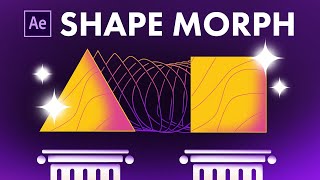Published On Sep 30, 2020
🎁 DOWNLOAD THIS PROJECT FILE & ASSETS FOR FREE!🎁 https://som.bz/2GpGtaY
Animating shapes is a fun, if time-consuming, part of any Motion Designer’s day. If you rush through the process, you might end up with lifeless animations. That’s where a quick squash and stretch can really save your project.
In this tutorial, After Effects rockstar Steve Savalle is going to show you how to use the animation principle of Squash and Stretch to efficiently at a bit of life to your designs, starting with a simple shape. Share your work after with #TearsForSmears.
30 Essential Keyboard Shortcuts in AE | https://som.bz/33eWYju
~ - ~ - ~ - ~ - ~ - ~ -
🎓INTERACTIVE ONLINE CLASSES 🎓
Animation Bootcamp | https://som.bz/ab
After Effects Kickstart | https://som.bz/aek
All Courses | http://som.bz/2wKsBDu
🧭FREE 10-DAY INTRO COURSE 🧭
The Path to MoGraph | https://som.bz/2VNHb7D
🚴♀️FOLLOW US FOR MORE LEARNZ 🚴🏾♂️
Website | https://som.bz/2VMjr3N
Podcast | https://som.bz/3czNeCP
Facebook | https://som.bz/3cF3SBh
Twitter | https://som.bz/2PQfSWF
Instagram | https://som.bz/2POOJU7
---------------------------------------------------------------------
Auto-Generated Transcript Below 👇
Steve Savalle (00:00): I'm about to show you a great trick to quickly animate rounded shapes without ruining them or your sanity in the process.
Steve Savalle (00:16): Hi, I'm Steve Savalle, a freelance animator designer and educator, and sometimes animating is just hard or other times you just want to see other people's techniques. Okay. So today I'm going to show you my biggest trick to animating a perfect smear and distorting a shape. Every time animating shapes is super fun. It is hands down. One of my favorite things to do as an animator, and it's a very popular trend right now. The other thing is it really gives you an opportunity to push and rely on the basic principles of animation. Today. We're going to do that. We're going to focus on squash and stretch, which is going to give us an amazing sense of the weight. We're going to look at anticipation. There's going to be a little bit of buildup, and we're going to have exaggeration to an extent also known as smears. We're going to create this to give us a sense of speed in this fake motion blur before we begin, be sure to download the project files in the link below. So you can follow along with me.
Steve Savalle (01:10): All right. So let's make a new comp, we're going to go 1920 by 1920. It's just named this circle. So we stay somewhat organized, 24 frames. A second is perfect. And we're going to go with just a second, just because today we're going to be talking about the technique, not creating a finished piece, so let's hit. Okay, let's go through, or just try to keep this organized and now knowing that we're going to do circle, and then we're going to have that nice bounds by default. It's really quick and easy to go and to your shape builder tools and just using an lips. I like to do it a completely different way though. I will go in and I will actually use a rectangle and holding shift. I'm going to pull out to get a perfect square shape. You'll see that my anchor point snaps to the middle, click onto my layer, go to my position, and I'm going to separate those dimensions right out the gate.
Steve Savalle (01:58): I'm a right click separates. So that way I can tackle these individually. Today, we're only focusing on the Y position. And then we want this to be in the center of our comp our center of our comp is going to be half of our comp width. So if we go into comp settings, 1920, we know if we go nine 60, we'll be in the dead center. So we're creating just a nice, easy, nice, quick bounce. And we want a little bit of buildup in the beginning. So I'm not going to set a key frame for the Y position right here at the start, because I want at least two frames where it kind of builds up and you'll get better over time of assessing and knowing how long things should take. So I'll set a key frame here. Let's go forward. Let's say eight frames.
For the full transcript visit: https://som.bz/2GpGtaY