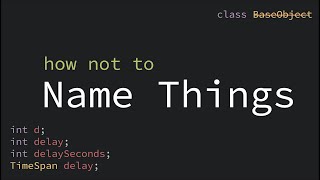Published On Sep 10, 2020
Java 2d graphics GUI swing tutorial for beginners
#Java #2D #graphics #tutorial #beginners #shapes #paint()
// ---------------------------------------------
public class Main{
public static void main(String[] args) {
new MyFrame();
}
}
// ----------------------------------------------
import javax.swing.*;
public class MyFrame extends JFrame{
MyPanel panel;
MyFrame(){
panel = new MyPanel();
this.setDefaultCloseOperation(JFrame.EXIT_ON_CLOSE);
this.add(panel);
this.pack();
this.setLocationRelativeTo(null);
this.setVisible(true);
}
}
// ----------------------------------------------
import java.awt.*;
import javax.swing.*;
public class MyPanel extends JPanel{
//Image image;
MyPanel(){
//image = new ImageIcon("sky.png").getImage();
this.setPreferredSize(new Dimension(500,500));
}
public void paint(Graphics g) {
Graphics2D g2D = (Graphics2D) g;
//g2D.drawImage(image, 0, 0, null);
g2D.setPaint(Color.blue);
g2D.setStroke(new BasicStroke(5));
g2D.drawLine(0, 0, 500, 500);
//g2D.setPaint(Color.pink);
//g2D.drawRect(0, 0, 100, 200);
//g2D.fillRect(0, 0, 100, 200);
//g2D.setPaint(Color.orange);
//g2D.drawOval(0, 0, 100, 100);
//g2D.fillOval(0, 0, 100, 100);
//g2D.setPaint(Color.red);
//g2D.drawArc(0, 0, 100, 100, 0, 180);
//g2D.fillArc(0, 0, 100, 100, 0, 180);
//g2D.setPaint(Color.white);
//g2D.fillArc(0, 0, 100, 100, 180, 180);
//int[] xPoints = {150,250,350};
//int[] yPoints = {300,150,300};
//g2D.setPaint(Color.yellow);
//g2D.drawPolygon(xPoints, yPoints, 3);
//g2D.fillPolygon(xPoints, yPoints, 3);
//g2D.setPaint(Color.magenta);
//g2D.setFont(new Font("Ink Free",Font.BOLD,50));
//g2D.drawString("U R A WINNER! :D", 50, 50);
}
}