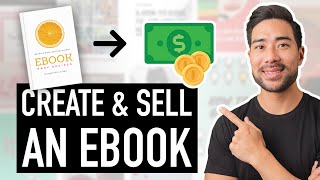Published On Apr 20, 2021
In this quick tutorial, we run through the simple process of creating an automatic download link with Google Drive.
Try Paperform free for 14-days →
https://paperform.co/
***************************************
Additional Resources
Link to merge your file ID →
https://drive.google.com/uc?export=do...
Paperform's free automatic download link generator →
https://gdrivelinkgenerator.paperform...
Tutorial (blog)
https://paperform.co/blog/google-driv...
***************************************
Want to easily share files between colleagues and friends? Create automatic downloads that trigger when someone purchases something from your online store?
It's a breeze to set up a direct download link using Google Drive and a bit of creativity.
But there's an even easier solution.
Paperform.
Just paste the link of your Google Drive asset—whether it's a document, a movie, or a .jpg—into Paperform's free automatic download link generator.
Click "Generate" and your automatic download link will magically appear. You can make as many as you need, with no limits or restrictions.
***************************************
Be sure to subscribe for more actionable tutorials:
/ @paperform
STAY TUNED:
Paperform → https://paperform.co/
YouTube → / @paperform
Facebook → / paperform.co
Twitter → / paperformco