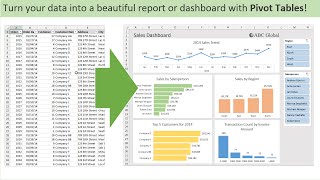Published On Sep 21, 2023
Whether you're visualizing project timelines, tracking progress, or showcasing processes, Steps Charts are your secret weapon. Discover the step-by-step guide to crafting these informative charts in Excel and make your data presentations more compelling than ever.. 📊 DOWNLOAD THE WORKBOOK ► https://www.excelcampus.com/charts/st...
🔗LINKS
🔎 Get free weekly Excel tips: https://www.excelcampus.com/newsletter/
💡 Free 60-minute Excel training session: https://www.excelcampus.com/blueprint
📖 Join Our Comprehensive Excel Training Program: https://www.excelcampus.com/elevate
Related Content
✅ How To Make An Excel Speedometer (GAUGE) Chart • How To Make An Excel Speedometer (GAU...
✅ 8 Types Of Progress Charts That Will Help You Get Ahead! • Progress Charts in Excel! 8 Types Tha...
✅ Enhance Your Checkboxes & To-do Lists with Conditional Formatting in Excel • Enhance Your Checkboxes & To-do Lists...
#MicrosoftExcel #MSExcel #YouTubeForLearning #DataVisualization #excelchartstutorial
00:00 Introduction
01:00 How to Build Steps Chart
08:40 How to Use Steps Chart
10:55 How to Create a Checklist