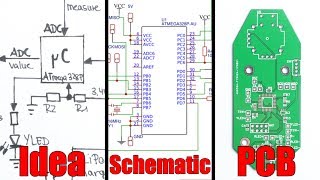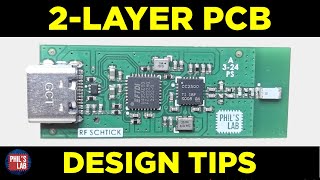Published On Nov 12, 2022
Learn how to design PCB with Altium Designer. We will create PCB project from scratch to light-up an LED in sequence using famous timer and decade counter chip. This tutorial will be good starting point for beginners to learn complete PCB Design. We will use Altium software to draw circuit schematic which includes placing and wiring electronics components. In the next video lesson, we’ll do routing of printed circuit board to generate final Gerber files.
[SUPPORT]
►► Try Altium Student Lab! You get FREE access to Altium Designer and Altium 365
https://www.altium.com/in/yt/binaryup...
►► Now Search Electronic Components Online: https://octopart.com/
►► Need Help? To Learn Embedded Systems: https://courses.binaryupdates.com
[RESOURCES]
►► Altium Part-2 Video: • Altium Tutorial 2- Routing the Printe...
►► Download Code: https://github.com/binaryupdates/alti...
[TIMESTAMPS]
00:00 Introduction
00:35 Create Altium Project
02:35 Draw Schematic Design
09:09 Connect Circuit Schematic
20:40 Annotate the Schematic File
24:02 Validate the Circuit Schematic
25:26 Set the Project Option in Altium
25:48 Generate and Update PCB Document
25:48 Customize the Size and Shape of PCB
31:04 Place components on PCB Board
39:20 Show PCB into the 3D-View
Umesh Lokhande
BINARYUPDATES.COM
Web: https://binaryupdates.com
Mail: [email protected]