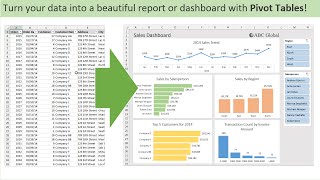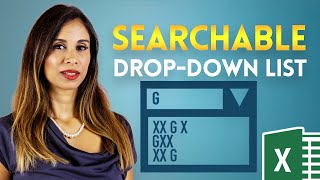Published On Sep 19, 2019
Sign up for our Excel webinar, times added weekly: https://www.excelcampus.com/blueprint...
In this video, I share 7 Excel shortcuts that every Excel user should know. These are not common keyboard shortcuts like Ctrl+C or Ctrl+V, but will save a lot of time when working in Excel and navigating worksheets. They’re all really easy to learn and with a little bit of practice, you’ll have them memorized in no time.
If you’d like to see the accompanying blog post on my website, you can find it here: https://www.excelcampus.com/keyboard-...
The shortcuts that are covered are listed below (with the Mac equivalents in parentheses):
1. Open Various Options Menu with Alt+Down Arrow (Opt+Down Arrow) 0:17
2. Repeat Last Action with F4 (Cmd+Y) 1:51
3. Select Used Cells in Column with Ctrl+Shift+Down Arrow 2:30
4. Copy Sheet(s) with Ctrl+Drag (Opt+Drag) 3:48
5. Select Previous/Next Sheet with Ctrl+Page Up/Down (Fn+Cmd+Up/Down Arrow) 4:38
6. Insert Today’s Date with Ctrl+; 5:16
Insert Current Time with Ctrl+Shift+; (Opt+;) 5:50
7. Insert Sum Formula with Alt+= (Opt+Shift+T) 6:30
Additional Resources:
2 Keyboard Shortcuts to Select a Column with Blank Cells in Excel: • Selecting A Column With Blank Cells I...
7 Keyboard Shortcuts for Selecting Cells and Ranges in Excel: • 7 Keyboard Shortcuts For Quickly Sele...
7 Keyboard Shortcuts for the Filter Drop Down Menus:
https://www.excelcampus.com/keyboard-...
Best Keyboards for Excel Keyboard Shortcuts: https://www.excelcampus.com/keyboard-...
How Dates & Times Work in Excel: https://www.excelcampus.com/functions...
#MsExcel #ExcelCampus #ExcelShortcuts
00:00 Introduction
00:18 Alt Down Arrow
01:51 F4 Repeat Last Action
02:29 Ctrl Shift Down Arrow
03:47 Ctrl Copy Sheet
04:38 Navigating Sheets
05:15 Enter a Date
06:30 AutoSum