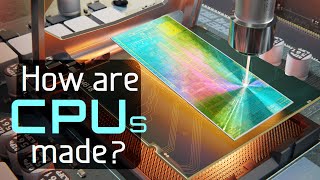Published On Oct 1, 2024
Lenovo ThinkStation P3 i9-13900K GPU RAM SSD Upgrade | RTX A5000 Installation | 30GS001KAX
Lenovo ThinkStation P3 i9-13900K GPU RAM SSD Upgrade | RTX A5000 Installation | 30GS001KAX
WORKSTATION LENOVO P3 i9 13900K/RAM-16GB/SSD-512GB/WINDOWS-11PRO
30GS001KAX
RAM DDR5 32GB/4800 CRUCIAL (32GBx4=128GB)
SSD 4TB CRUCIAL P3 NVME M.2 (CT4000P3PSSD8)
VGA PNY RTX A5000 24GB DDR6 (VCNRTXA5000-SB)
PCI Express Gigabit Ethernet Card
In this video, I’ll guide you through upgrading the GPU, RAM, and SSD in the Lenovo ThinkStation P3 featuring the powerful Intel i9-13900K processor. Watch as I install the NVIDIA RTX A5000 GPU, add more RAM, and expand the SSD storage for enhanced performance.
Lenovo ThinkStation P3 upgradei9-13900K RAM upgrade
Lenovo P3 SSD installation
RTX A5000 installation
Lenovo ThinkStation GPU upgrade
30GS001KAX hardware upgrade
Lenovo ThinkStation P3 build
ThinkStation P3 RAM upgrade
Lenovo workstation GPU install
ThinkStation P3 SSD upgrade
RTX A5000 in Lenovo ThinkStation
workstation upgrade guide
(Thank you Don't forget subscribe and like share our channel for more informative videos.)
#upgrade #pc #intel