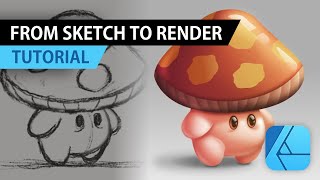Published On Aug 1, 2021
Second part of a series of three videos where I show my thought process designing a character from beginning to end. From sketch through to vector to final render.
PART 1(Sketch) - • Tourist Capybara Sketch Tutorial (PAR...
PART 3 (Final Render) - • Affinity Designer Tutorial - Tourist ...
Equipment used: Huion Kamvas 13. You can buy it here: https://store.huion.com?af_code=OGFU9N (my affiliate link)
00:00 Intro
00:22 Preparing the file
02:40 Pen Tool vs Pencil Tool
04:50 Start vectoring
06:50 Breaking a path apart
09:30 Paste inside
10:45 Path node manipulation
12:30 More vectoring
26:39 Skewing and rotating
27:50 Rounding up corners with the Corner Tool
28:55 Rounded Rectangle Tool workarounds
31:10 Finishing up the base vectors
33:06 Artboard Tool
36:35 Colors!
41:27 Transparency Tool
42:10 More colors!
51:00 Wrap-up
#art #illustration #artist #vectorArt #gameArt #ui #tutorial #affinityDesigner #procreate #characterDesign
_______________________
Follow me on Instagram: / danilofiocco
My portfolio: http://www.danilofiocco.com